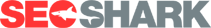5 Key Types Of User Engagement Data That Impact SEO
Most of us know that informative and engaging content is critical to SEO success. Content is the key ingredient of a blog or landing page. If people like what they are reading it will encourage more likes, shares, comments and overall engagement. The more engagement your website gets, the better it is for your online visibility.

However, there are many blogs and websites that have great content, yet they are not appearing on search engines and the content isn’t translating into new leads, enquiries or customers. Although content is king, understanding how people are actually using your website, understanding whether there are technical issues that are impacting user experience and whether your choice of design is right for engagement are all factors that can contribute to whether your content is actually getting read as much as it should.
There is key data that you can find that will help you understand how your content is tracking and how people are actually using your content. This type of insight will ultimately help you get to your online ranking goals faster.
This type of data is normally referred to as user engagement data or metrics. In short, how people are actually interacting with your website, content or blog.
When you start to see that visitor’s are not engaging with your content in the way you would like them to and why, you can fix these discrepancies and get people using your content in the way you intended.
If you see gaps in your content strategy by studying this data and you actually take the results into account, you will find that you can start ranking higher without having to spend time on generating lengthier content, back linking and other on-page and off-page SEO tactics.

Here are key types of user engagement data that you can take a look at to help boost your search rankings!
Bounce rate
Your bounce rate determines how long visitors have been on your site. The longer a user stays on a specific page or blog post, the more they are engaging with this and ultimately are interested in.
If you are finding that some of your blogs or pages have a better bounce rate than others, take a look at your top pages and start to understand why these pages are doing better than others.
- Is the content more informative?
- Are you using infographics and engaging images?
- Is the structure different to your not so successful pages?
Take these observations into account for your next set of pages and blogs. This may be just the tweak you need to start boosting your search ranking.
To gather your bounce rate data, simply login to Google Analytics and take a look under the “behavior” section. Once in this section, take a look at site content and all pages. You will then see data for bounce rates for each page on your website. The lower the bounce rate, the more your visitors are interested in your content.
It is difficult to give a definitive answer on what a good bounce rate might be. This all depends on what your industry is, your type of audience, the type of content and more.
The bottom line is, when you find the pages that are doing better than others, try and replicate these pages by taking into account its structure and content.
Brand mentions and social shares

Seeing how your content is traveling around the web this is the type of user engagement data that can help you identify which pages, topics or type of content your readers are the most interested in.
Most of us have our own individual social platform metrics that we review from time to time. For example, when we login to Facebook we can see how many shares and likes we got in a week and which posts were the most influential.
But the best way to analyse this data is to see how your content is doing at a glance across all social networks.
One way to do this is to post from an all-in-one social media management tool.
One of these free tools is called Buffer. Buffer will allow you to post on social media platforms, such as Facebook, Twitter, LinkedIn, Google+ and Pinterest, all from the one dashboard. You can then take a look at their analytics feature and see all the likes, shares and comments you received for each individual post.
Another great online tool is called Buzzsumo. It allows you to type in your website URL and it will show you the top blogs or pages on your site, the number of engagements each post has received and the total shares of each. At a glance, you can really determine what content is getting the most coverage, allowing you to understand what your audience is really looking for.
Heat maps
Heat map data is a great way to understand user engagement. You can actually see which parts of your website are getting the most clicks and how your visitors are navigating around your site.
Heat maps essentially use mouse tracking to determine where visitors are clicking, navigating to and scrolling.
When you already have your bounce rate data from Google Analytics, a heat map overview will allow you to drill down further. For example, you may have the key pages that have the lowest bounce rate, which therefore tells you that these pages are the most popular. However, do you know exactly why?

A heat map report will give you the further insight as to why people are liking this page more than others. For example, you will be able to determine whether they are clicking on the video or if they are scrolling deeper? You can then make adjustments to previous and future content that reflects this data.
CrazyEgg is a popular heat-mapping tool that allows you to generate this data and get further insights about your visitors. They have a 30-day free trial option. Once you have this data, you can adjust your pages to suit the interests of your visitors. It may even give you the data to change the layout of your homepage to one that is more inviting and user friendly for your visitors, which in turn will help your online visibility.
Assets and form data
When was the last time you had a look at the data from your download forms on your website? For example, this could be the form that allows users to download a free whitepaper or podcast. Having these forms are a great tactic to getting users engaging with your website and leaving their data.
However, it shouldn’t just be a set and forget type of activity. Every few months, change up the location, call to action and the type of downloadable content on offer. As you start to alter these elements, you may start to see different data coming thorough.

For example, you may have got 10 downloads with your form being on the right hand side of you banner. However, when you change it to be a top download bar, you may see you are getting double the downloads.
Remember, don’t just test where your form sits on your website. Change it up by giving it a different call to action. For example, you may have a free e-book on top 20 marketing tips and your call to action might be “Free top marketing tips” Change it up and tweak the call to action to be “Free e-book – top 20 marketing tips”. Take a look at your data after a month or so and see if this made any difference to the download rate.
Again, the more people are engaging, downloading and interacting with your site, this tells Google that your site is of value and authority, which will improve your search ranking and get your content seen.
Call to action testing data
Headlines and call to actions are very important in enticing people to click on your content. When you have your data from your heat map and Google Analytics on which pages are performing the best you can take this to do an experiment.

For example, you may have found the best performing page or blog post had a title such as “5 smart ways to generate engaging content”. So you might make the assumption that your visitors are liking numbers in your headline. When you create your next batch of content try and follow this same formula. For example, the next 2 blogs might be “3-steps to best practice SEO” and “20 easy ways to market your business”.
Then take a look at another performing blog from your heat map and Google Analytics data. This may have been a more statement driven headline. For example, “Why digital marketing is crucial to lead generation”. Take the same approach with what you did with your numbered headline blogs.
Once you have done this, you can look at which content was the most popular. You may find that the numbered headlines far out ranked the statement driven titles. All this data is beneficial in helping you craft the best headlines and content you can, which will drive traffic your website.
When you have data that helps you understand what content your users like, the more it gets shared and Google will start ranking it. As user engagement continues, the faster your webpage will rank on the first page of Google.
Summary
At the end of the day, focusing your content on what your visitors are truly interested in is the best way to get your website and pages ranking on search engines. However, to truly understand what it is your visitors are seeking, you need to get your hands on user engagement data.
There are various free online tools that allow you to capture this data and use it to re-design your site, create better headlines and see what content is getting shared the most. When we listen to what our readers want, it becomes easier to create content of real value.
Next time you are wondering why your content may not be ranking as well as it should, take the time to do some A/B testing and data reviewing. You may be surprised to see that the type of content you thought was the most valuable isn’t and find a new insight into the psyche of your target market.
This type of insight isn’t just valuable for search ranking, but also for all other areas of your marketing strategy. When you find that your customers are interested in a particularly topic or issue, you can integrate this into areas such as your sales or digital marketing strategy.
User engagement data really is worth its weight in gold. It can stop you from wasting time creating more content or building a batch of back links, when really all you needed to do was look into what your visitors were doing. SEO activities can take up time, so do yourself a favour and don’t do more than what you have to. Looking into what you currently have, how you can upgrade it and then do the same tweaks to future content can sometimes be what you need in order to get your online visibility on the rise once more.

Read ➡ Basic SEO Questions Revealed

We are a friendly and reliable team that pays detailed attention to your projects and management of your brand. Our team at SEO Shark has a passion for all things online. We constantly innovate using the latest professional techniques and strategies.